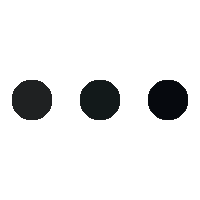Transferring Bitcoin (BTC) via Coinbase may appear slightly daunting for newcomers to the platform or the world of cryptocurrency. However, fret not, as we’re here to provide you with a comprehensive, step-by-step tutorial on the seamless process of sending BTC through Coinbase. Whether your objective is to send Bitcoin to a friend, execute a transaction, or move it to a secure hardware wallet, we’re ready to guide you through every intricate detail. So, without further ado, let’s embark on this journey together!
Step 1: Getting Started: Setting Up and Accessing Your Coinbase Account
- Creating an Account: If you’re new to Coinbase, the first step is to create an account. Visit the Coinbase website and follow the straightforward registration process. You’ll be required to provide some basic personal information and set up security measures for your account;
- Account Verification: To ensure the security and legitimacy of your account, Coinbase requires a verification process. This typically involves confirming your email address, phone number, and sometimes uploading identification documents;
- Logging In: Once your account is set up and verified, log in using your credentials. This is the gateway to all your cryptocurrency activities on Coinbase.
Step 2: Navigating to Your Bitcoin Wallet
- Dashboard Overview: Upon logging in, you’ll land on the Coinbase dashboard. This is your control panel, showing an overview of your cryptocurrency portfolio;
- Accessing the Wallet: To manage your Bitcoin, you need to access your Bitcoin wallet. Click on the “Portfolio” tab, which will display all your cryptocurrency holdings. Here, you’ll find your Bitcoin wallet among other assets;
- Recommendation: Regularly review your portfolio to stay updated on your cryptocurrency holdings and their current market value.
Step 3: Preparing to Send Bitcoin
- Locating the Send Option: In your Bitcoin wallet, look for a feature labeled “Send” or “Send All”. This is your tool for transferring Bitcoin to another address;
- Tips for a Smooth Transaction;
- Double-Check Addresses: Always ensure you enter the correct recipient address. Bitcoin transactions are irreversible, and a mistake in the address can result in losing your assets;
- Understanding Fees: Be aware of any fees that may apply. These fees vary depending on the network congestion and the size of your payment;
- Security Measures: Consider enabling two-factor authentication for it for added security.
Step 4: Inputting the Bitcoin Recipient’s Address
In this crucial stage, the focus is on entering the Bitcoin address of the person or entity you’re sending funds to. Utmost caution is imperative here, as any mistake in the address can lead to a permanent loss of your Bitcoin. To ensure error-free process, follow these guidelines:
- Address Verification: Always verify the recipient’s address. If possible, ask them to send it via a trusted medium and cross-check it;
- Copy-Paste Precision: Use the copy and paste functions to avoid errors in typing;
- Double-Check: Recheck the address after pasting it. Pay special attention to the first few and last few characters;
- Confirm with Recipient: If feasible, confirm the address back with the recipient;
- Small Test Transaction: Consider sending a small amount as a test transaction to confirm the address is correct.
Step 5: Deciding the Amount of Bitcoin to Transfer
In this step, you’ll decide how much Bitcoin you wish to send. The flexibility in this process allows for the following options:
- BTC or Local Currency: You can input the amount in Bitcoin (BTC) or the equivalent in your local currency;
- Automatic Conversion: Platforms like Coinbase automatically calculate the current exchange rate, making the conversion process seamless;
- Recommendations;
- Stay Updated on Exchange Rates: Keep an eye on current Bitcoin values to make informed decisions about the transfer amount;
- Consider Transaction Purpose: Your transaction’s purpose can guide the amount – whether it’s a small gift or a significant investment.
Step 6: Selecting a Network Fee
The network fee is a critical component of your transaction, impacting how quickly it gets processed. Coinbase, among other platforms, offers the option to choose your own network fee. Here’s what to consider:
- Fee Impact on Speed: Higher fees generally lead to quicker transaction confirmations;
- Balancing Cost and Urgency: Weigh the urgency of your transaction against the cost. If you’re not in a hurry, a lower fee might be more economical.
Steps to Choose a Fee:
- Evaluate the urgency of your transaction;
- Check the current average network fees;
- Select a fee that balances your need for speed with the cost;
- Click “Continue” to proceed with the transaction;
- Insight: Some platforms provide recommendations on the optimal fee based on network congestion and transaction urgency.
Step 7: Meticulous Transaction Review
- Key Action: Before completing the transaction process, it’s crucial to conduct a thorough examination of all transaction details. This step involves scrutinizing the recipient’s Bitcoin address, verifying the exact amount being sent, and understanding the associated transaction fee;
- Importance of Accuracy: Due to the immutable nature of Bitcoin transactions, ensuring accuracy is paramount. Once a transaction is executed, it cannot be reversed or altered. Therefore, double-checking every detail is not just advisable but essential;
- Final Step: After confirming that all the information is correct and you are fully satisfied with the details, proceed by clicking the “Send now” button. This action will initiate the transaction process.

Step 8: Implementing Two-Factor Authentication (2FA)
- Enhanced Security: For accounts with an extra layer of security through two-factor authentication (2FA), this step is crucial. It adds an additional safeguard to your transaction;
- How to Proceed: You’ll be prompted to input a unique code. This code is generated by your chosen 2FA application or device. It’s a time-sensitive code, so it’s important to enter it promptly upon request;
- Recommendation: It’s advisable to have your 2FA device or app ready to avoid delays. This ensures a smooth and secure transaction process.
Step 9: Confirmation and Tracking of the Transaction
Following the successful input of your 2FA code and the transaction’s execution, you’ll receive an immediate confirmation message. This message serves as an initial acknowledgment of the transaction being processed.
Transaction Tracking:
- Coinbase Dashboard: You can monitor the progress and status of your transaction directly through your Coinbase dashboard. This feature provides real-time updates and detailed information about your transaction;
- Transaction ID Usage: For a more granular view, the transaction ID can be utilized. This unique identifier allows you to track the transaction on blockchain explorers, offering insight into the number of confirmations and the transaction’s current status on the Bitcoin network.
Tips for Monitoring:
- Stay patient, as transaction times can vary based on network congestion;
- Regularly check the status to stay informed about any delays or issues;
- Keep a record of the transaction ID for future reference or in case of any discrepancies.
Conclusion
Transferring Bitcoin through Coinbase is a straightforward procedure encompassing a series of uncomplicated stages. It’s crucial to exercise meticulous caution in cross-verifying all particulars, with particular emphasis on the recipient’s address, in order to steer clear of any inadvertent errors. Moreover, it’s prudent to take into account the network fee commensurate with the level of urgency associated with your transaction.
Now that you have acquired the proficiency to dispatch BTC via Coinbase, you possess the capability to securely transmit Bitcoin to acquaintances, vendors, or even store it in your hardware wallet for added security. Wishing you smooth and secure transactions ahead!
Should you discover this guide to be of value, we kindly encourage you to contemplate sharing it with others who may find it advantageous. For a plethora of additional cryptocurrency-related insights and tutorials, be sure to keep an eye on our blog!